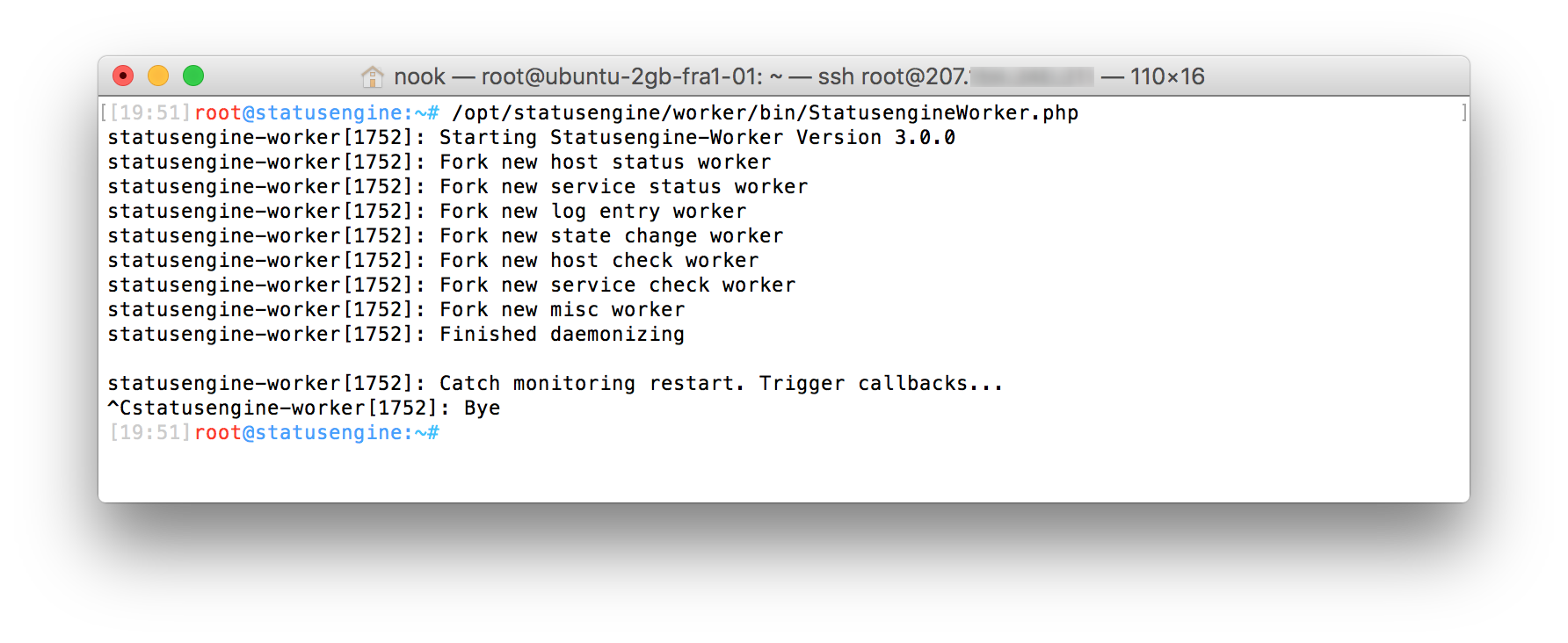Worker
Overview
Statusengine Worker is a PHP application that will consume the events provided by the
Statusengine Broker Module.
All status data are save in a database (CrateDB, MySQL or Redis)
In addition, the Worker is able to parse and process performance data to
store them in a time series databases like Graphite.
Scale out to Multiple Nodes
If you work load grows, and you split up your monitoring configuration through
multiple monitoring nodes, you shoud deploy a new instance of Statusengine Worker
on every monitoring node in your cluster.
Make sure to set a unique node_name for each Statusengine Worker in the cluster!
The default value of node_name is set to Crowbar.
Requirements
- php >= 7.0
- Redis Server
- php redis extension
- php gearman extension
- php composer
Installation
Please select your operating system first. If your operating system is not in the list, pick the operating system version that matches your operating system best. You can still install Statusengine on your system, even if it is not in the list.
PHP Composer required
Check out the tutorial, of how to install php composer, if you don't have it installed to your system yet.
-
Load EPEL Repository for PHP 7.2
yum install epel-release yum install http://rpms.remirepo.net/enterprise/remi-release-7.rpm yum check-update yum install yum-utils yum-config-manager --enable remi-php72
-
Load EPEL Repository for PHP 7.3
yum install epel-release yum install http://rpms.remirepo.net/enterprise/remi-release-8.rpm yum check-update dnf module reset php dnf module install php:remi-7.3
-
Install dependencies
{[{commands[selectedOs].dependencies}]}php-gearman
Unfortunately the php-gearman extension is missing or broken in Ubuntu 20.04 / Ubuntu 16.04 Follow this guide to install it manually
-
Start and enable Redis server
systemctl start redis systemctl enable redis
-
Download and Install
mkdir -p /opt/statusengine cd /opt/statusengine git clone https://github.com/statusengine/worker.git worker cd /opt/statusengine/worker chmod +x bin/* composer install
Database
At this point you need to decide, which database you prefer to use.
For large environments or high availability you should use CrateDB. For smaller systems or to keep things simple, you should go with MySQL.
CrateDB
Did not have a running CrateDB Cluster yet? Check the How To.Import the file
/opt/statusengine/worker/lib/crateDB.sql via the Crate Admin UI.
Notice: You need to run every sql query separately! Do NOT PASTE the whole file at once into the SQL Console
Unfortunately for now, CrateDB users have to manage the database schema manually due to crate/crate-dbal#92
With CrateDB, you don't have to create a separate database or user for Statusengine.
MySQL
Did not have a running MySQL server yet? Check the How To.Create a MySQL database and user for Statusengine
CREATE USER 'statusengine'@'localhost' IDENTIFIED BY 'password';
CREATE DATABASE IF NOT EXISTS `statusengine` DEFAULT CHARACTER SET utf8 DEFAULT COLLATE utf8_general_ci;
GRANT ALL PRIVILEGES ON `statusengine`.* TO 'statusengine'@'localhost';
For Statusengine versions < 3.7 load the schema now. So only execute this if you are installing an old version
# -p statusengine does not mean that "statusengine" is the password! This is the name of the database! mysql -u statusengine -p statusengine < /opt/statusengine/worker/lib/mysql.sql
Redis
Statusengine is also able to store live data, like host and service status to an Redis Server (in-memory database).Read more about in the In-memory section.
Configuration
Due to the fact that the Statusengine Worker Config file has a lot of options you may be don't need, I striped this down to the basics you need to change.
Statusengine Worker can also be configured through environment variables. This can be handy if you want to run Statusengine Worker inside of Docker. See the list of environment variables for more information.
If you are going to use CrateDB you can ignore all MySQL settings and vice vera.
Copy example configuration
cp /opt/statusengine/worker/etc/config.yml.example /opt/statusengine/worker/etc/config.yml
-
node_name
The node_name is used to route external commands to the corresponding monitoring node. It is requred, that the node_name is unique! -
use_mysql
Set use_mysql to 1, to enable MySQL Backend. -
mysql username
The user Statusengine will use to connect to the MySQL server -
mysql password
The password of the given MySQL user -
mysql database
Name of the MySQL database -
use_crate
Set use_crate to 1, to enable CrateDB Backend. -
crate nodes
An array of ip addresses of CrateDB instances. I recommend you to use a load balancer in front of your CrateDB cluster, and only add the address of the load balancer. -
external_command_file
Set the right path to your external command file (nagios.cmd/naemon.cmd)
Since Statusengine 3.7 the C++ Broker Module will be used by default to submit external commands to Naemon/Nagios
Load MySQL database schema
/opt/statusengine/worker/bin/Console.php database --update
Configure Performance Data
Statusengine Worker can store Nagios and Naemon Performance data to different storage backends.
Start Statusengine Worker through Systemd
cp /opt/statusengine/worker/lib/statusengine.service /lib/systemd/system/statusengine.service
Pitfall!
If you use Statusengine with CrateDB, add
crate.serviceto the
After= line in the file
/lib/systemd/system/statusengine.service
For Example:
After=syslog.target network.target gearman-job-server.service crate.service
If you use Statusengine with MySQL, add
{[{mysqlShort}]}
to the After= line in the file
/lib/systemd/system/statusengine.service
For Example:
{[{mysqlLong}]}
systemctl daemon-reload systemctl enable statusengine systemctl start statusengine
Start Statusengine Worker through SysVinit
cp /opt/statusengine/worker/lib/statusengine.init /etc/init.d/statusengine chmod +x /etc/init.d/statusengine
Pitfall!
If you use Statusengine with CrateDB, add
crateto the
Required-Start line in the file
/etc/init.d/statusengine
For Example:
Required-Start: gearman-job-server crate
If you use Statusengine with MySQL, add
mysqlto the
equired-Start line in the file
/etc/init.d/statusengine
For Example:
Required-Start: gearman-job-server mysql
update-rc.d statusengine defaults service statusengine start
Automatically delete old data from database
The Statusengine Database cleanup cronjob should only run at one node of your cluster.
You can run the cron on as many nodes as you want, but this will increase the load of the system.
If you want to run the cronjob on more than one node, you should set different times for scheduling the cron.
For example at 01:00AM on node1 and at 01:00PM on node2.
echo "0 1 * * * /opt/statusengine/worker/bin/Console.php cleanup -q" > /etc/cron.d/statusengineYou can define, how long Statusengine will keep your data in
/opt/statusengine/worker/etc/config.yml
The parameter -q or --quiet is required, if the
cron gets executed via crontab! Otherwise crond will send the output
of the script to your mail addres - which could be annoying
For debugging purpose you can also execute the cronjob by your self.
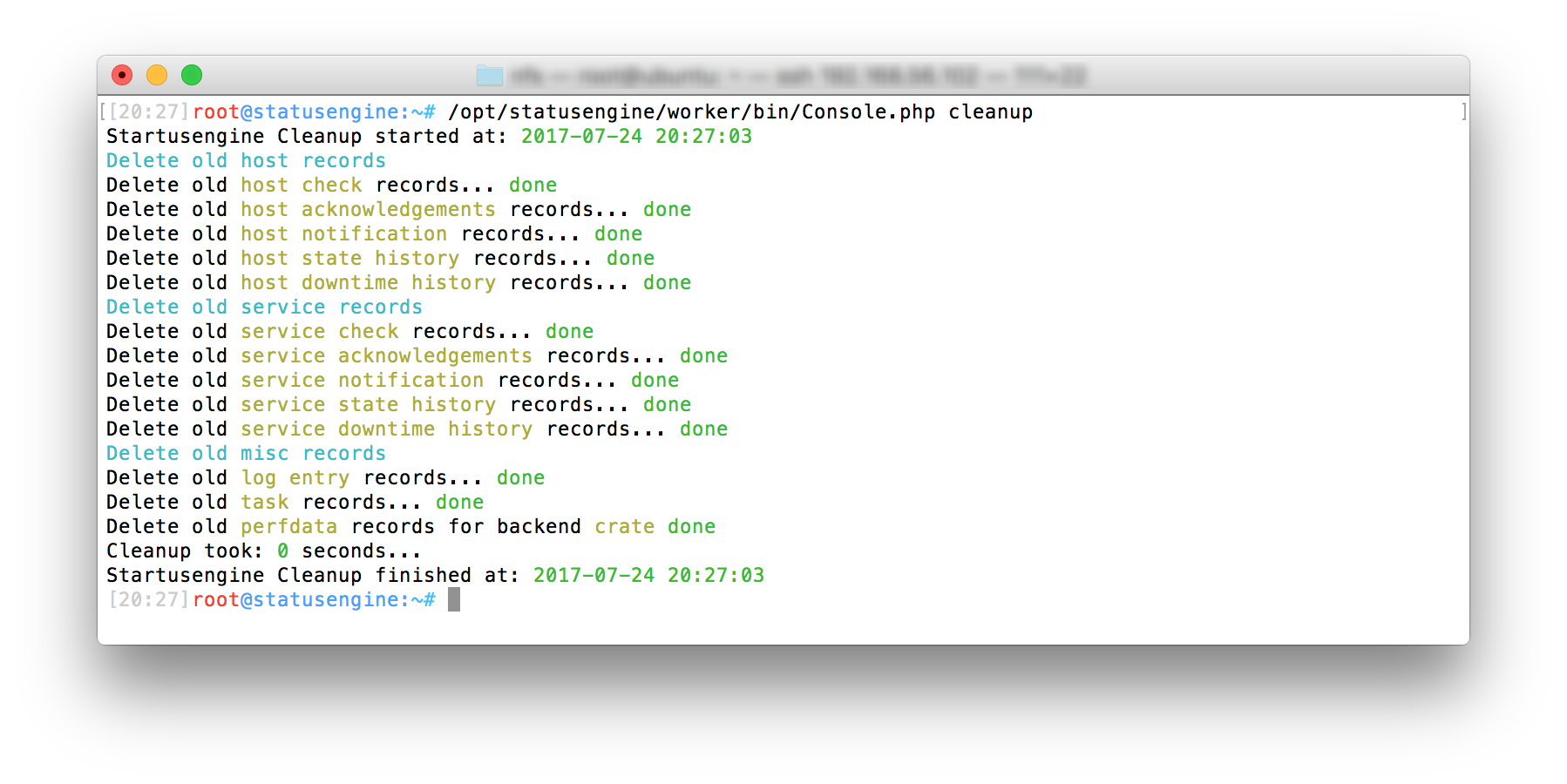
Manage Cluster Nodes
If you start a new Statusengine Worker Node, the Node gets automatically
added to the table statusengine_nodes.
This is one of the reasons, why the node_name needs to be unique.
How ever. If you want to remove a node from your cluster, you need to do this
manually.
For this task, you can use the command /opt/statusengine/worker/bin/Console.php cluster
To keep things automatable (e.g. using Ansible), you can pass all data as parameters, like in the following example.
Admins can run the command without the parameter --nodename to get into an interactive shell.
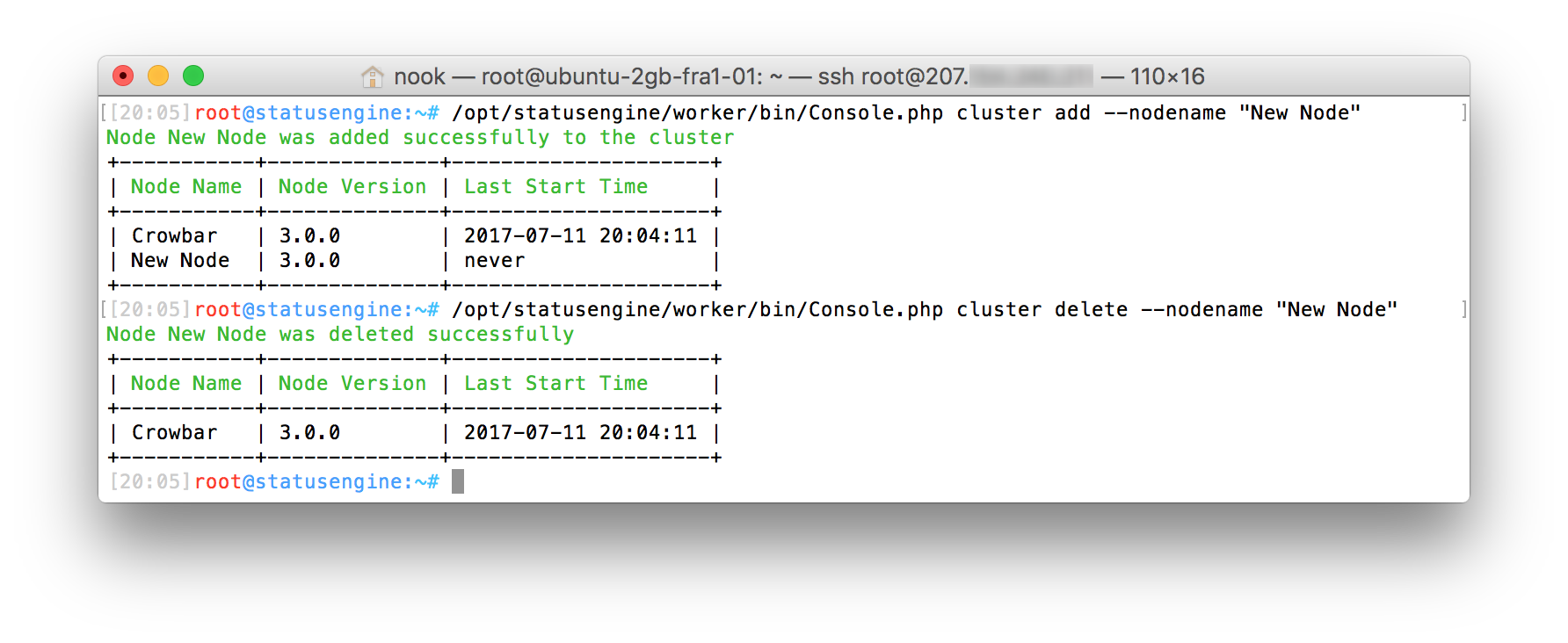
--help is your friend
Get Metrics
Statusengine Worker provides a simple CLI tool, to get basic metrics about
the worker performance.
Execute the command /opt/statusengine/worker/bin/Console.php statistics
to get a human friendly output
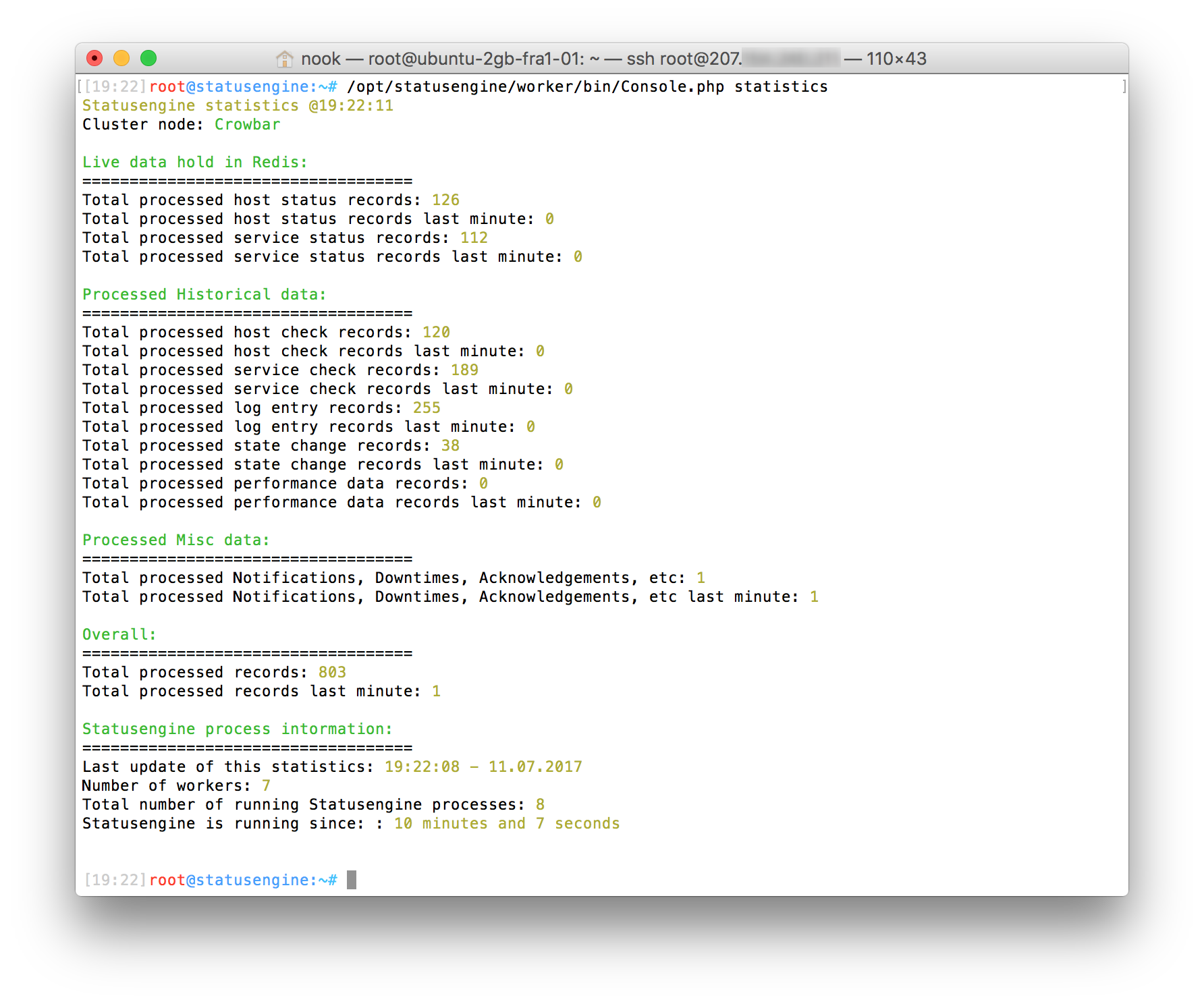
/opt/statusengine/worker/bin/Console.php statistics --watch 3
for automatically refresh every 3 seconds.
Run
/opt/statusengine/worker/bin/Console.php statistics --naemon
to change to output format to Naemon/Nagios performance data
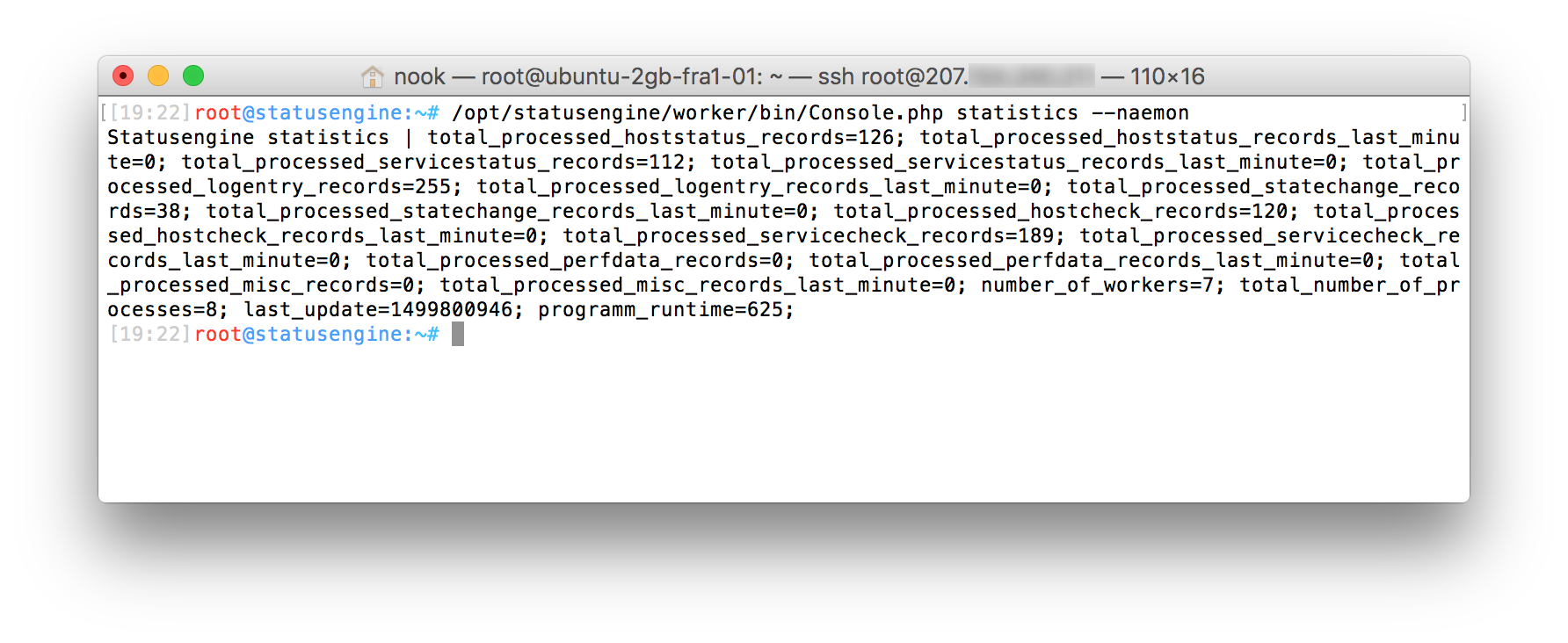
Example Grafana Dashboard
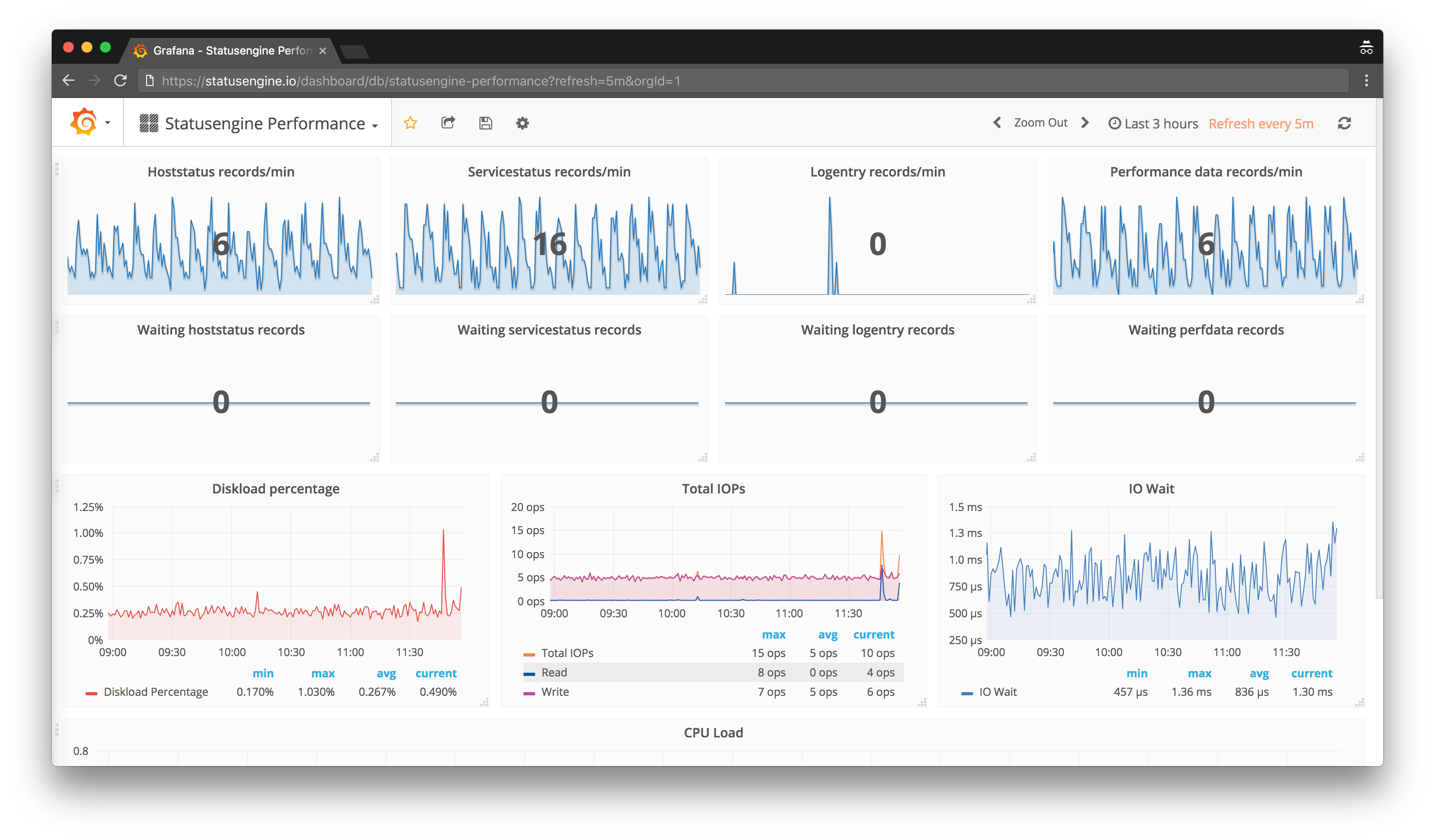
--help is your friend
In-memory
Statusengine Worker is able to store live data to an Redis in-memory database.
Use cases:
- Notification scripts - Passing special characters, like ', ", &, etc... as parameter can be a challenging task
- Build a simple API on top
- Applications with heavy read operations
Statusengine Worker will save the following data to Redis:
- A list of hosts for every host state (hosts_up, hosts_down and hosts_unreachable)
- A list of services for every service state (services_ok, services_warning, services_critical and services_unknown)
- Host status object of every host (hoststatus_<hostname>)
- Service status object of every service (servicestatus_<hostname>_<service_description>)
- Internal Statusengine statistics (statusengine_statistics, worker_statistics_<pid>)
Statusengine always require an alternative storage backend to Redis (MySQL or CrateDB), for
the cluster status and the external command router. To enable the Redis backend,
set use_redis=1 in the Statusengine Worker config.yml.
A list of all Services in state "Ok"
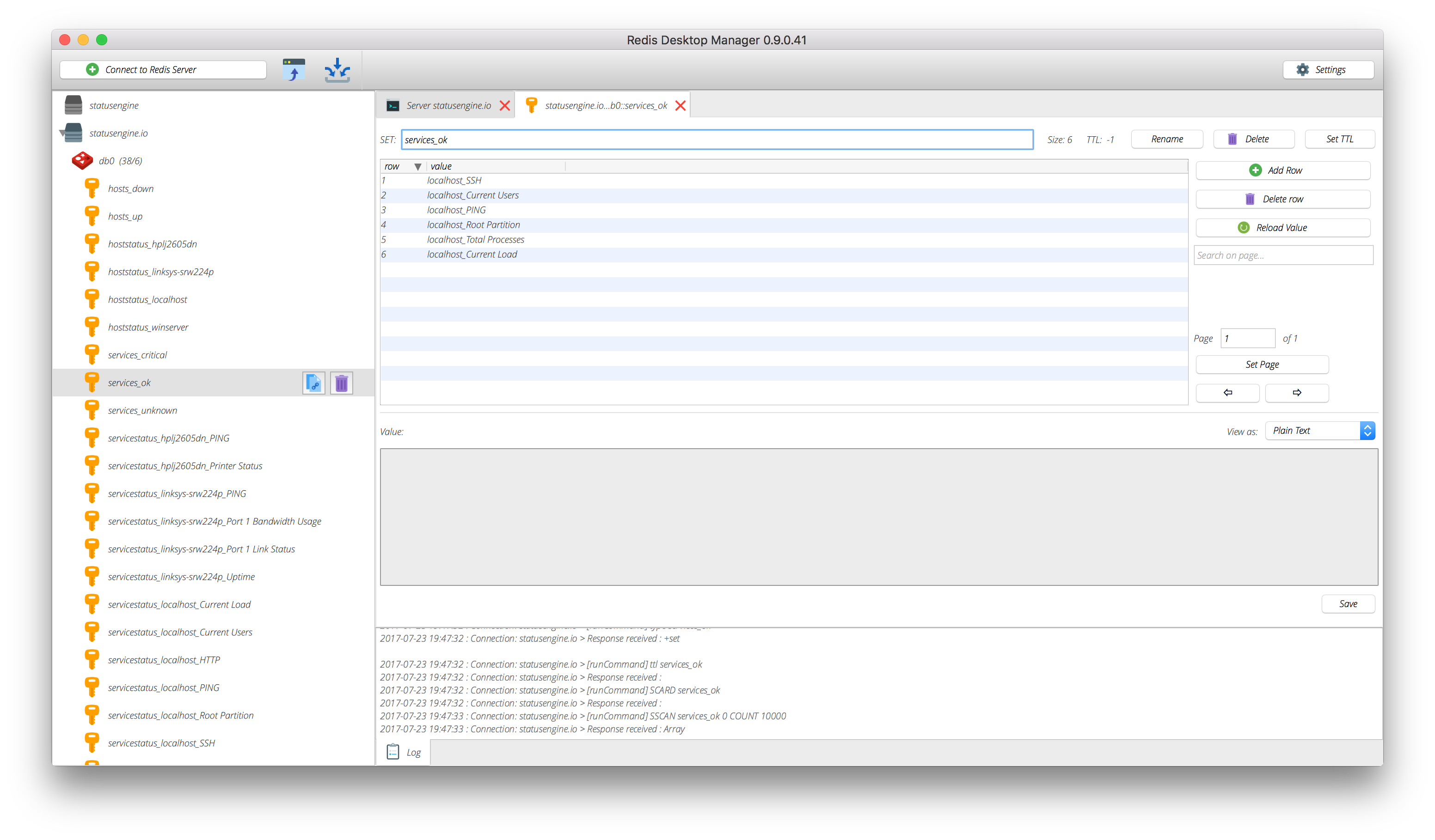
Service status data of a particular service
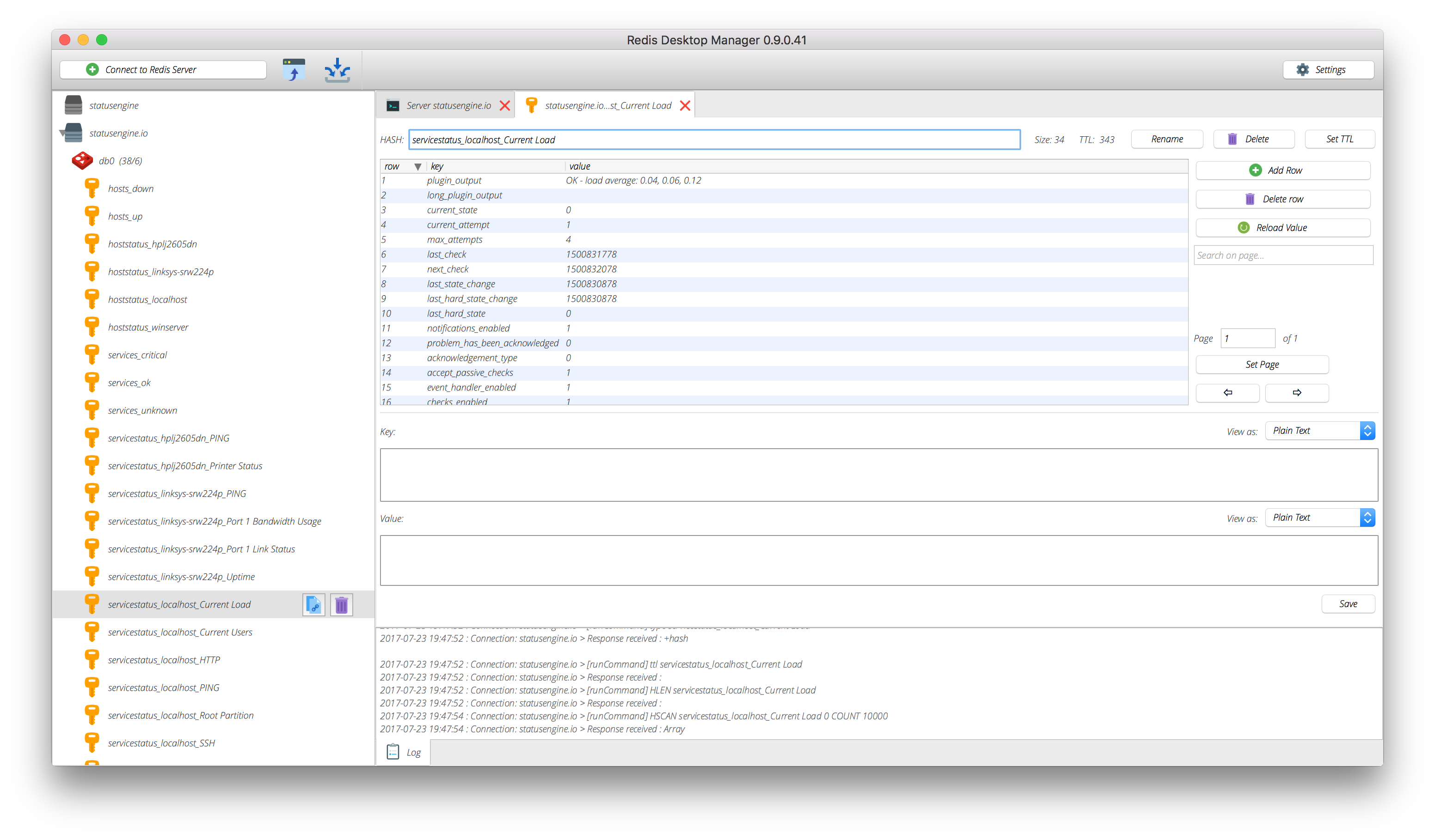
Internal Statusengine statistics
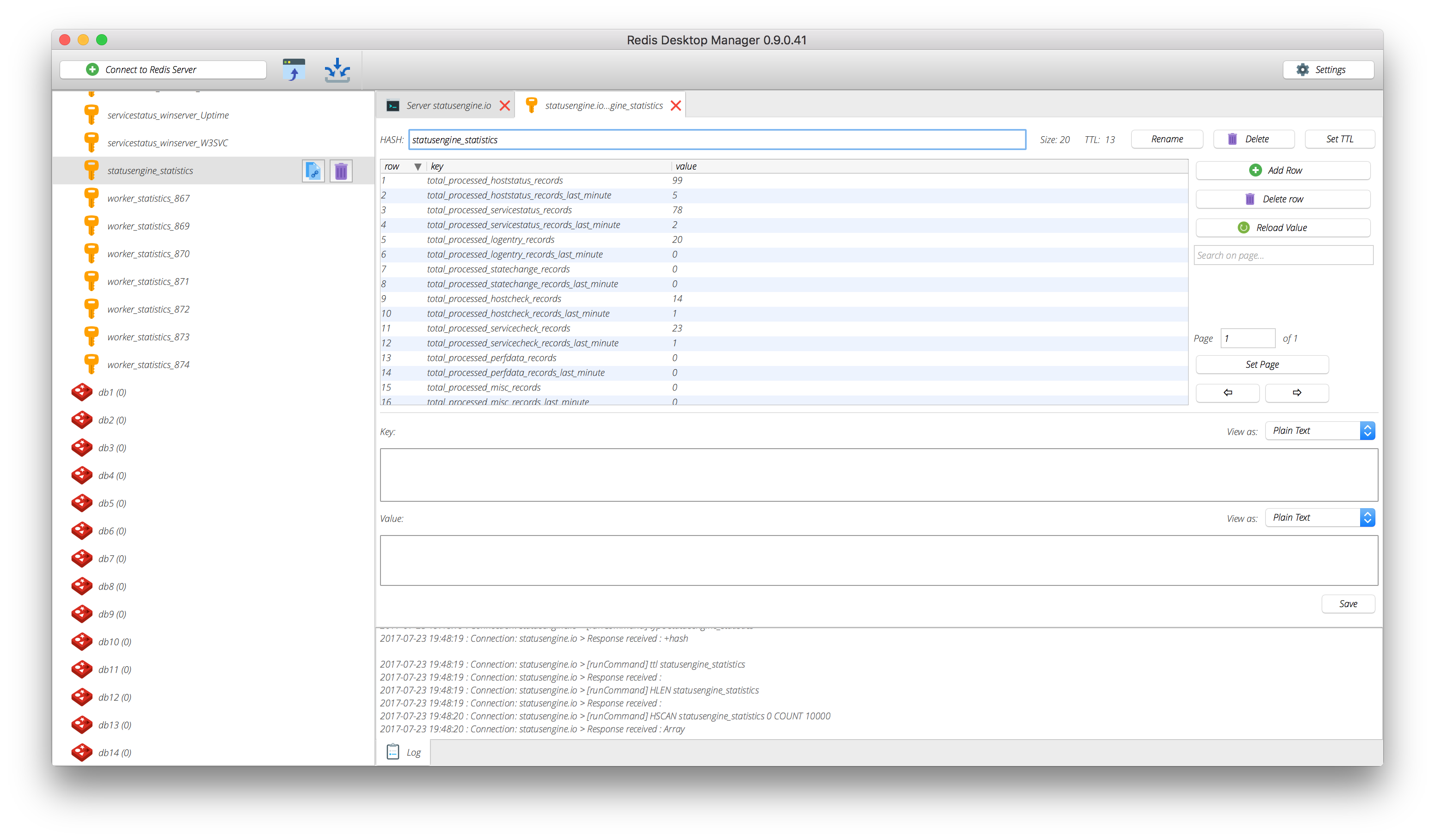
How to update
Updating from a version < 3.7 ?
Statusengine 3.7 contains major changes to the MySQL database schema. Please follow the Update to 3.7 instructions first.
Make sure you have installed the php extension bcmath. You can check if the extension is loaded using this command: php -m |grep bcmath.
If you had installed Statusengine through git, the update will be done quickly.
-
Stop Statusengine Worker
{[{commands[selectedOs].stopStatusengineWorker}]} -
Create backup of your files
cp -r /opt/statusengine/worker /some/backup/path
-
Update your local files
cd /opt/statusengine/worker git pull origin master composer update
-
Update your database (if required)
MySQL Users:
Statusengine will handle any schema updates automatically. When executed with--dry-runthe update statements will only be print to the CLI but not executed./opt/statusengine/worker/bin/Console.php database --update
CrateDB Users:
Check the path/opt/statusengine/worker/libfor any database update files.
If an database schema update is available, the file name would be likecrateDB_3.1.0_TO_3.2.0.sqlfor example.
Execute every sql file in the right order!
The current version of the database schema is stored in the tablestatusengine_dbversion. -
Check for configuration changes
You old configuration is still loaded. Statusengine Worker defines default values for each configuration variable.
Nevertheless you should compare your current configuration with the new example configuration file for new interessing configuration options.vimdiff /opt/statusengine/worker/etc/config.yml /opt/statusengine/worker/etc/config.yml.example
-
Start Statusengine Worker
{[{commands[selectedOs].startStatusengineWorker}]}
Update to 3.7
This update instructions only affects MySQL users. If you are using CrateDB as storage backend, please continue with the How to update guide. With Statusengine 3.7 new Primary Keys got added to the MySQL database schema. This speeds up select performance by a lot.Unfortunately it could take a while to add the new columns and primary keys depending on the size of the database.
-
Stop Statusengine Worker
{[{commands[selectedOs].stopStatusengineWorker}]} -
Create backup of your files
cp -r /opt/statusengine/worker /some/backup/path
-
Create backup of your database (Make sure you have enough disk space available)
mysqldump -u statusengine -p --databases statusengine --flush-privileges --single-transaction --triggers --routines --no-tablespaces --events --hex-blob --ignore-table=statusengine.statusengine_perfdata > /opt/statusengine/statusengine_dump.sql
-
Update your local files
cd /opt/statusengine/worker git pull origin master composer update
-
Check for configuration changes
You old configuration is still loaded. Statusengine Worker defines default values for each configuration variable.
Nevertheless you should compare your current configuration with the new example configuration file for new interessing configuration options.vimdiff /opt/statusengine/worker/etc/config.yml /opt/statusengine/worker/etc/config.yml.example
-
Add new primary keys to database
This will take a while. running the command via tmux or screen is recommended
mysql -u statusengine -p statusengine < /opt/statusengine/worker/lib/mysql_update.sql
-
Update database schema
This will take a while. running the command via tmux or screen is recommended
/opt/statusengine/worker/bin/Console.php database --update
-
Start Statusengine Worker
{[{commands[selectedOs].startStatusengineWorker}]}
Debugging
For better debugging, you can run Statusengine in foreground. (Exit with STRG+C)