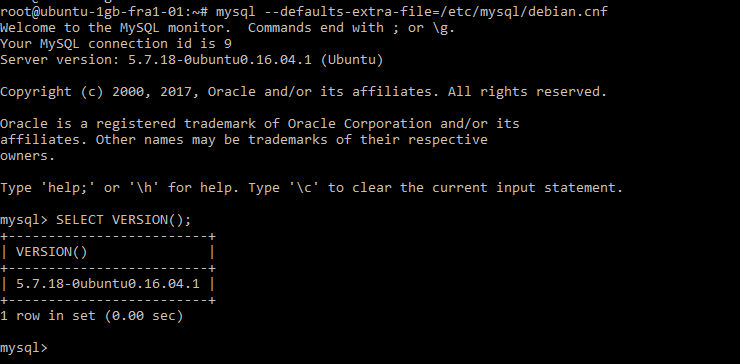You are reading the documentation for Statusengine 3.x - Switch to Version 2.x for old stable
Install MySQL Server on Ubuntu 16.04
How to install a MySQL Server on Ubuntu 16.04 (Xenial)
Steps to go
All commands needs to run as user root or via sudo.
apt-get update
apt-get install mysql-server
Enter a strong password, for the MySQL root user:
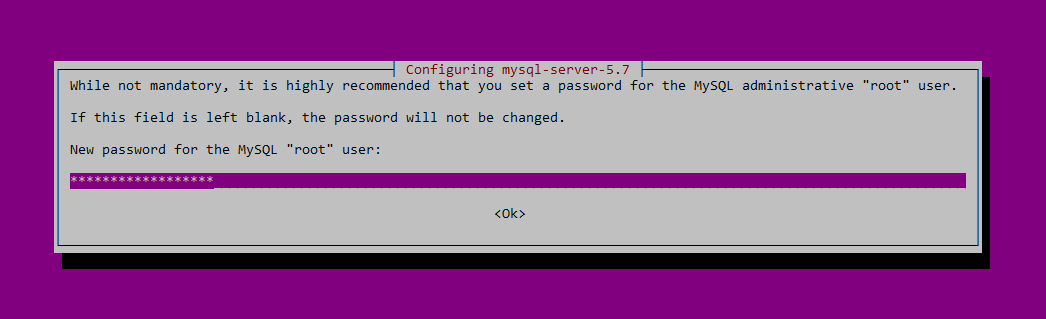
Test the MySQL Server
If the installation is completed, you should be able to login to the MySQL server
with the command mysql -p.
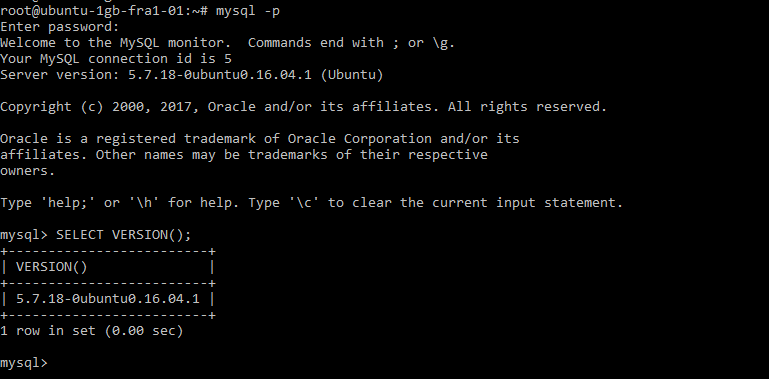
Reduce IO made by MySQL
service mysql stop
echo "innodb_log_file_size = 512M" >> /etc/mysql/mysql.conf.d/mysqld.cnf
rm /var/lib/mysql/ib_logfile0
rm /var/lib/mysql/ib_logfile1
service mysql start
Shame on me! I forgot my root password
Cool down. You can use the debian-sys-maint to reset your root password.
mysql --defaults-extra-file=/etc/mysql/debian.cnf